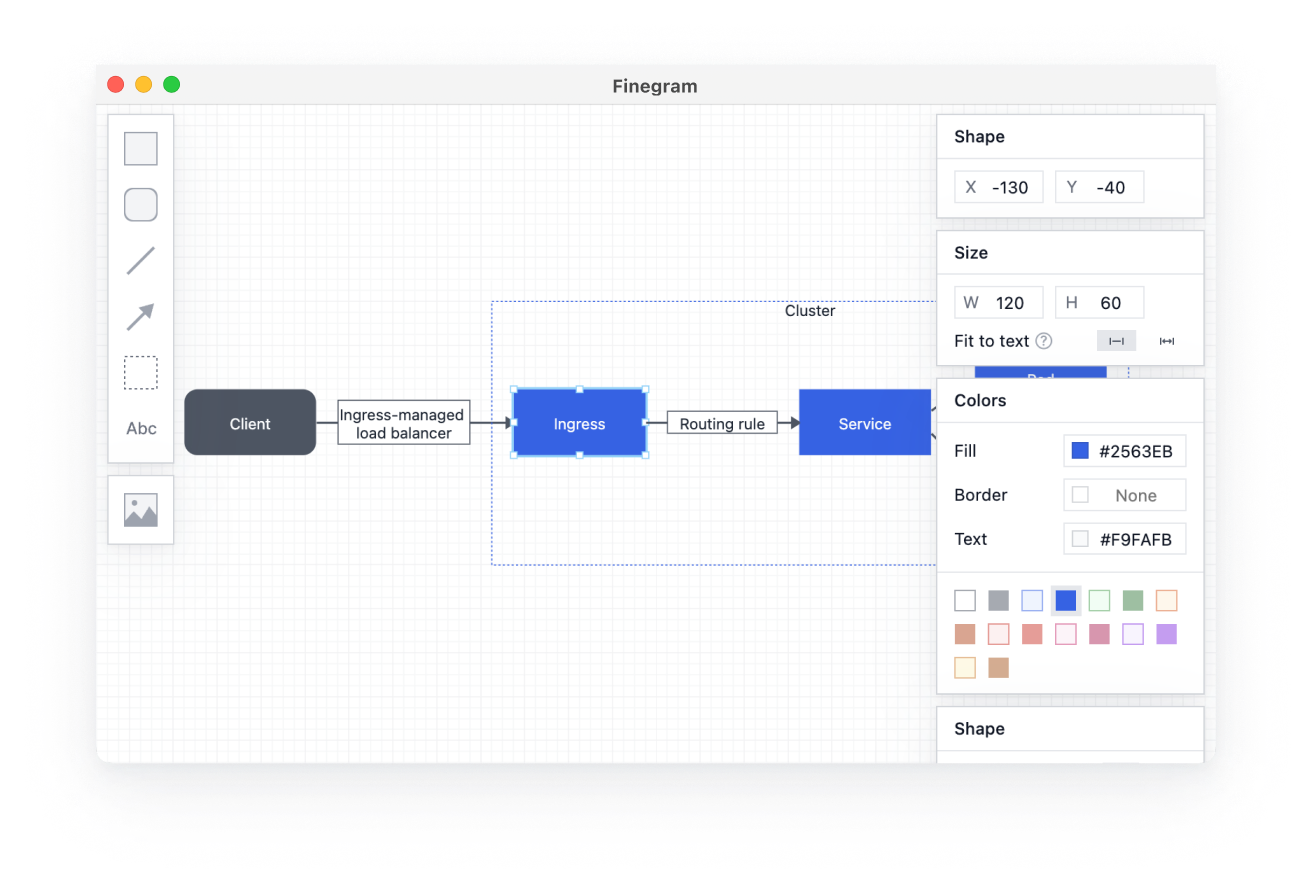
Diagramming for power users
Finegram is a cross-platform, fully offline, svg-based diagram app.
More downloads on the Downloads page.
Version 0.8.0 released on 2023-11-12
Stay up to date
Join the newsletter to hear news about Finegram development. Expect no more than one email per month. Unsubscribe any time.
Note: Submitting the form will take you to buttondown.email. See their Privacy policy and Cookie policy.
Features
Area layers
Area layers are special rectangle layers that stay in the background. They can be selected by clicking on the edge. They are great for visually grouping related layers.
Accessible default colors
The default color palettes have been designed with accessibility in mind, and have sufficient contrast ratios to pass the WCAG 2.1 AA specification.
Watermarks
When working on diagrams for product documentation or presentations, it’s often needed to embed your company logo into the corner. In Finegram this is called a watermark and it is supported out of the box. No need to manually align an image whenever the diagram changes.
The little things
Lots of useful actions and keyboard shortcuts to speed up your daily workflow.
SVG file format
Finegram diagrams are saved as ordinary SVG files (.svg). The files can be embedded in documentation (e.g. GitHub markdown files and readmes), websites, and so on. The SVG code contains Finegram metadata in invisible comment elements (which you can remove if you want), so the files can be opened and edited in Finegram again.
Free and cross-platform
Finegram is available for free Mac and Windows. It works offline, forever. Work on diagrams as files like you do with spreadsheets or text documents.
And more…
Scroll through the User Guide to learn more about all the features and pro tips.
Copyright 2023 Martti Laine. Contact: [email protected]
